AI Workspace
AI and tools for great sales execution
Scratchpad is fully integrated with tools and AI, creating a delightful Workspace built for sellers to manage their deals and leaders to gain more predictability.

Scratchpad is fully integrated with tools and AI, creating a delightful Workspace built for sellers to manage their deals and leaders to gain more predictability.


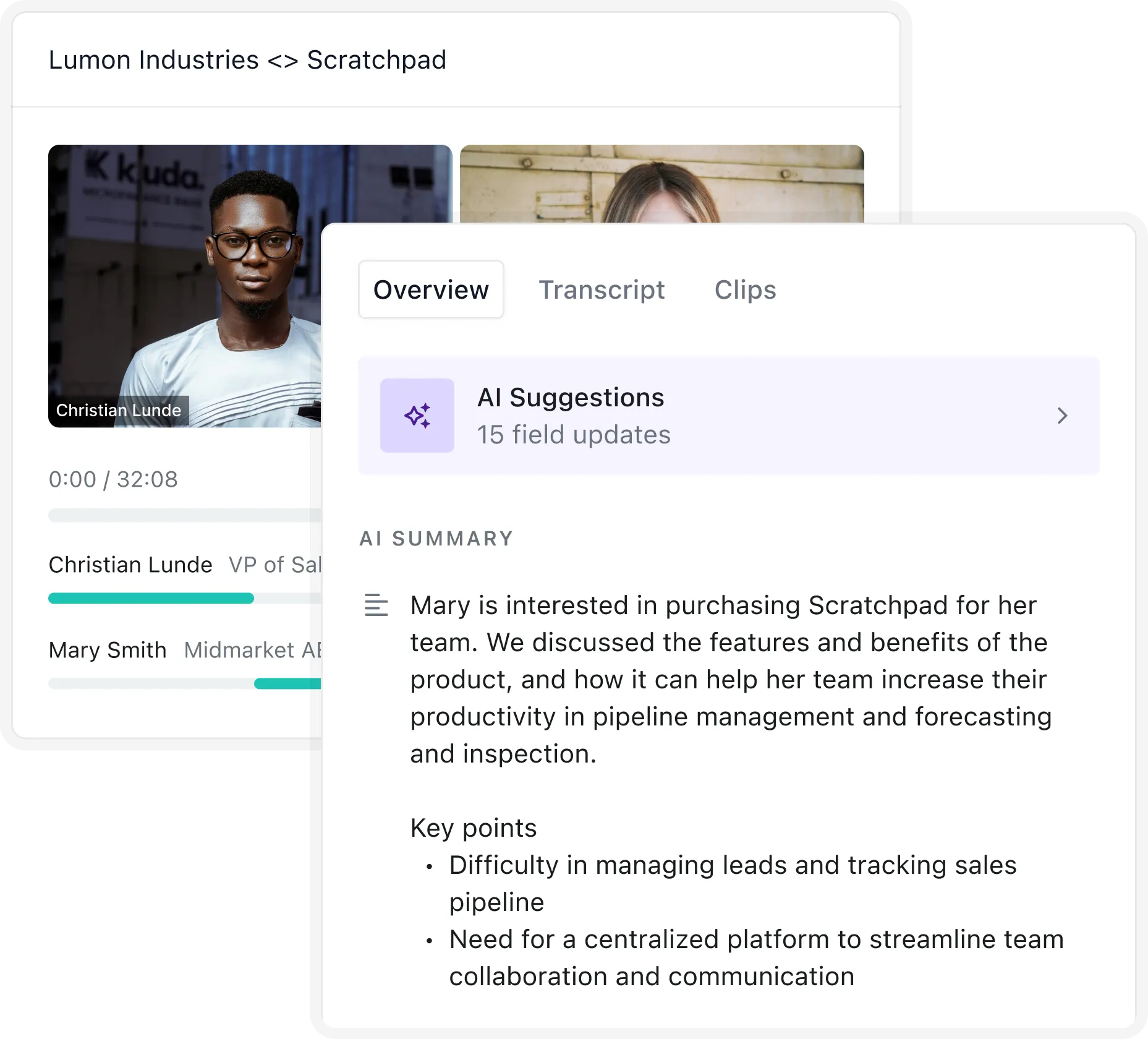

“Scratchpad is a tool that salespeople love using and leadership can drive consistent process and adherence to process. It solves the problems that Salesforce can’t.”

Ryan Meeker
VP of RevOps, Bill.com
“Our data hygiene has seen a total 180 since we implemented Scratchpad. If I want people to have confidence in their forecast, then they’re going to have to understand the information in Salesforce better and actually input that data into Salesforce.”

Natalie Blardony
Sales Ops Manager, Crunchbase
“My most buttoned up AE loves this, and so do I. Scratchpad allows me to fly through reports, inspecting pipeline and salesforce accuracy while coaching and policing data hygiene along the way.”

Nate Henry
VP of Channel Resellers, Birdeye
“There's no easier way to improve Salesforce hygiene, than this tool right here. You can thank me later.”

Mitch Miller
Account Executive, Talkdesk
“From pipeline updates to next steps and general Salesforce hygiene, Scratchpad gives us the clarity we need to identify priority deals and track changes effortlessly. It's like having a roadmap to success.”

Omid Izadjou
Head of Sales, Arc
“Scratchpad is the best tool ever for workflow and pipeline hygiene. It's what Salesforce should be. It’s helped me maintain a clean pipeline and forecast accurately, not to mention, have all next steps, close dates accurate as can be.”

Diego Cabrera
AE, Lula
“Scratchpad is allowing me to save time when updating opportunities and ensure my Salesforce hygiene is perfect.”

Mallory Ksenofontov
AE, Meddidata
“Everyone knows how much salespeople hate admin work! If the data is bad, so is your forecast. Scratchpad makes sure this isn’t the case.”

Jonathon Llett
VP Global Sales, Cognism
“Scratchpad. It is a game-changer. Pipeline hygiene was a huge issue at my org. With Scratchpad it is now no longer an issue.”

Ben Butler
GTM Productivity Manager, Brex
1-hour setup
Configure AI prompts, Hygiene Monitoring, and Workspace
Mid trial check-in
Answer questions and ensure smooth adoption.
Review your
results
30 minute session to review results
Accurate and detailed information in your CRM. Less admin work. More selling.