In theory, Salesforce should be where the entire Revenue team works in lockstep to maintain the CRM as the source of truth.
In reality, much of the work still happens outside Salesforce, across fragmented tools, spreadsheets, docs, and even notebooks as reps hack together their own workspace to work faster and easier than they can in Salesforce alone.
To solve this problem, RevOps teams have started using Slack—a collaboration tool that’s become a staple of the modern sales tech stack—to enforce workflows, share time-sensitive info, and corral scattered pieces of pipeline data back into Salesforce with automated Slack notifications.
These Slack automations are often powered by expensive single-purpose Slackbots that add more noise than signal for reps, aren’t actionable, and don’t address the root of the problem:
Reps simply don’t enjoy working directly in Salesforce or Slack.
The result: Complexity is added to the tech stack with a tool whose only job is solving the wrong problem, while creating “alert fatigue” for reps.
Instead, here are 10 Slack Automations RevOps teams love because Revenue teams actually use them:
- Remind reps to update next steps for every opportunity
- Alert your sales team when their opportunities have no activity for 10 days
- Nudge reps to update the status of their opportunities with expired close dates
- Alert sales managers if opportunities have no activity within 14 days
- Notify sales leadership on the status of the biggest deals in the pipeline
- Ring a digital gong for reps and celebrate won deals with the entire team
- Drive process adherence for desired sales methodologies (MEDDIC, BANT, etc.)
- Share learnings from every Closed-Lost Opportunity with the whole team
- Alert Customer Success and Account Execs of upcoming contract renewals
- Notify the sales team or sales manager when deals are pushed
What RevOps Needs from Slack Automation (and the Problem with Single-Purpose Slackbots 🤖)
Slack automations can do so much more than ping a channel when something happens in Salesforce.
There are dozens of Slack automations you can set up with Salesforce to improve the flow of pipeline information, create more transparency in the sales funnel, reduce time spent on repetitive admin tasks, and drive process adherence to transform Slack into a “digital sales floor” for reps.
But for Slack automation to help RevOps in their pursuit to driving better processes, it has to:
- Make it effortless to go from alert to action—for reps to get a Slack alert and take immediate action on it in a single click. Sales rep adoption is everything!
- Deliver alerts with contextual information and actions based on specific Salesforce conditions—such as opportunities with no activity over a period of time, deal sizes above a certain threshold, or opportunities missing next steps—which can be layered on top of one another to produce hyper-targeted triggers for the automation.
- Develop better habits and drive process adherence through both event-based triggers and scheduled alerts.
- Surface real-time pipeline insights that would otherwise get lost in Salesforce.
- Reduce “alert fatigue” on Slack by passing key information from Salesforce into a Slack notification template with granular control over the delivery, recipients, and channels.
- Be more than a “one-trick pony” solution and actually integrate into reps’ workflows outside of Slack and Salesforce too. Give reps a complete workspace connected to Salesforce to do their best work.
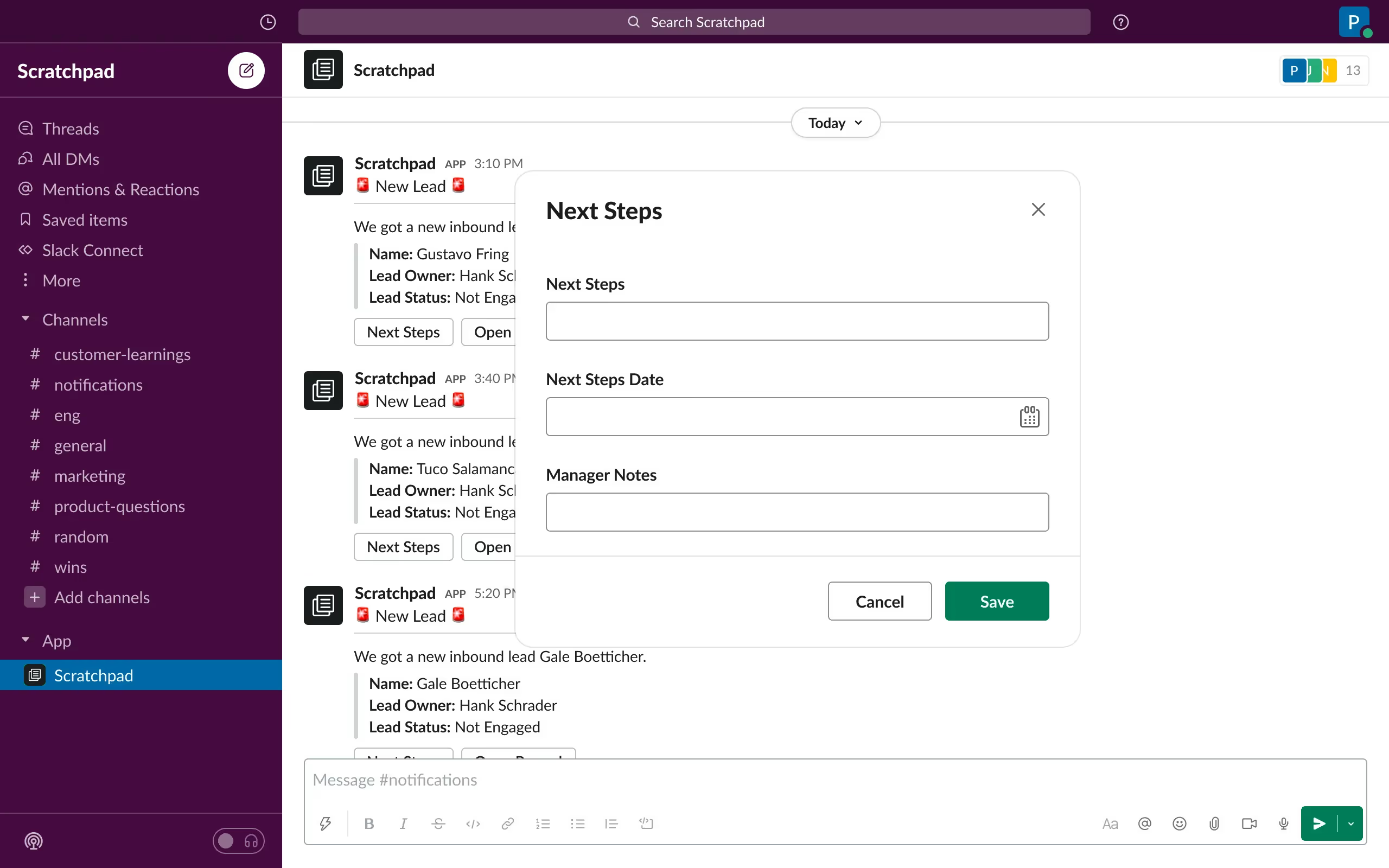
Single-purpose Slackbots not only add unnecessary complexity to the tech stack, they neglect to address the friction that leads to this problem in the first place: forcing reps to work in Salesforce.
When setting up any kind of Slack automation involving Salesforce, RevOps needs to consider the reality of modern sales workflows outside of Slack and Salesforce or the automation leads to alert fatigue instead of better data hygiene.
10 RevOps Automations for Slack That Revenue Teams Love to Use⚡️
The following RevOps Slack automations take high-value pipeline signals that never reach reps, and time-consuming manual processes, and transform them into an easy workflow revenue teams will actually use.
These Slack Automations (and more) can be built in seconds using Scratchpad: the revenue team workspace that reduces the complexity of your sales tech stack, drives process adoption, and addresses Salesforce’s “rogue data” problem at the source.

1. Remind reps to update next steps for every opportunity
AKA The "Zero Board”

The old way 📉
Reps are reminded by their sales managers to update next steps for their opportunities during 1:1s or deal reviews. Alternatively, sales managers will set a calendar reminder for reps to update all next steps weekly. This requires a lot of manual effort for both the sales reps and their managers.
The better way 📈
Opportunity Owners receive regular reminders in Slack when they have open opportunities missing “Next Steps”. The automation only triggers for opportunities with an empty Next Steps field. The rep can then click on the alert to update their Next Steps directly in Scratchpad without leaving Slack.

2. Alert your sales team when their opportunities have no activity for 10 days
AKA The Bad Pipeline Leaderboard

The old way 📉
Between company research, following up with leads, conducting outbound, adding pipeline, meeting with prospects and customers, and the hundred other things on a sales rep’s plate, following up and updating required fields in Salesforce often slips through the cracks. Automated reminder emails are sent to reps to take action but are often lost in their email inboxes.
The better way 📈
Reps receive a reminder in Slack the same time every week for opportunities without any activity for a set period of time. With a single click, they can view the opportunity in Scratchpad and create a task to follow-up.

3. Nudge reps to update the status of their opportunities with expired close dates
AKA The “Clean Your Room”

The old way 📉
Sales closes another deal, but it’s still open according to Salesforce. RevOps and Sales Managers flag it days later and ping the rep on Slack to update it. If they don’t catch it in time, it can lead to an underperforming monthly report or, worse, a fresh customer may be treated as a prospect, starting the relationship off on the wrong foot.
The better way 📈
A Slack automation creates a safety net to catch the ball whenever it’s dropped, alerting reps and their managers to change the status of closed deals giving both sales managers and RevOps some peace of mind.

4. Alert sales managers if opportunities have no activity within 14 days
AKA The "Don't Let 'Em Go Cold”

The old way 📉
Sales managers manually pull reports and opportunities one by one, inspecting them for missing fields and recent activity. The sales manager then sends an email to the rep or makes note to mention it in their next 1:1.
The better way 📈
Sales managers receive a Slack alert when opportunities have been inactive for any defined period of time, which rep is the opportunity owner, the value of the deal, and any information they need to prioritize when and how to take action.

5. Notify sales leadership on the status of the biggest deals in the pipeline
AKA The Whale Alert

The old way 📉
Sales managers spend their valuable time digging around to find the biggest deals being added to the pipeline, and rarely get this information in real-time. Often, Sales Managers will learn about huge opportunities during pipeline reviews with their individual reps.
The better way 📈
Sales managers get a real-time notification in Slack that ensures they’re the first to know whenever a “whale deal” is added to the pipeline, or moves from one stage to another, to keep a close eye on the progress. These notifications can be configured to alert Sales Teams, Managers, or Executive Leadership for increased visibility across the organization.

6. Ring a digital gong for reps and celebrate won deals with the entire team
AKA The Digital Gong

The old way 📉
Sales reps are often the first to know when a deal is closed, Sales Managers are second, and after celebrating privately with the rep, everyone else comes third with an @channel message or a company-wide email so the team can celebrate together.
The better way 📈
As soon as an opportunity’s status is marked closed-won, the Sales Manager, Sales Rep, and any specified Slack channels can all celebrate the win in real-time.

7. Drive process adherence for your desired sales methodologies (MEDDIC, BANT, etc.)
AKA The Process Police

The old way 📉
Sales managers and enablement teams must repeatedly coach and train reps on following the appropriate processes as they work their deals. Most processes are ignored because they require reps to work in Salesforce and are too rigid, slowing them down.
The better way 📈
RevOps can design Slack automation around specific sales methodologies to drive process adherence and the desired behaviors required for their business. The Slack automation can be combined with the flexibility, speed, and ease of use of Scratchpad to provide an experience for reps they actually enjoy without fighting with the complexity of Salesforce.

Revenue Teams using Scratchpad can choose Action buttons based on workflows and fields they’ve already set up as Tiles in Scratchpad, making it easy for RevOps and Sales Managers to create actionable Slack alerts.

8. Share learnings from Closed-Lost Opportunities with the team
AKA The Closed-Lost “Try Again Later”🙂
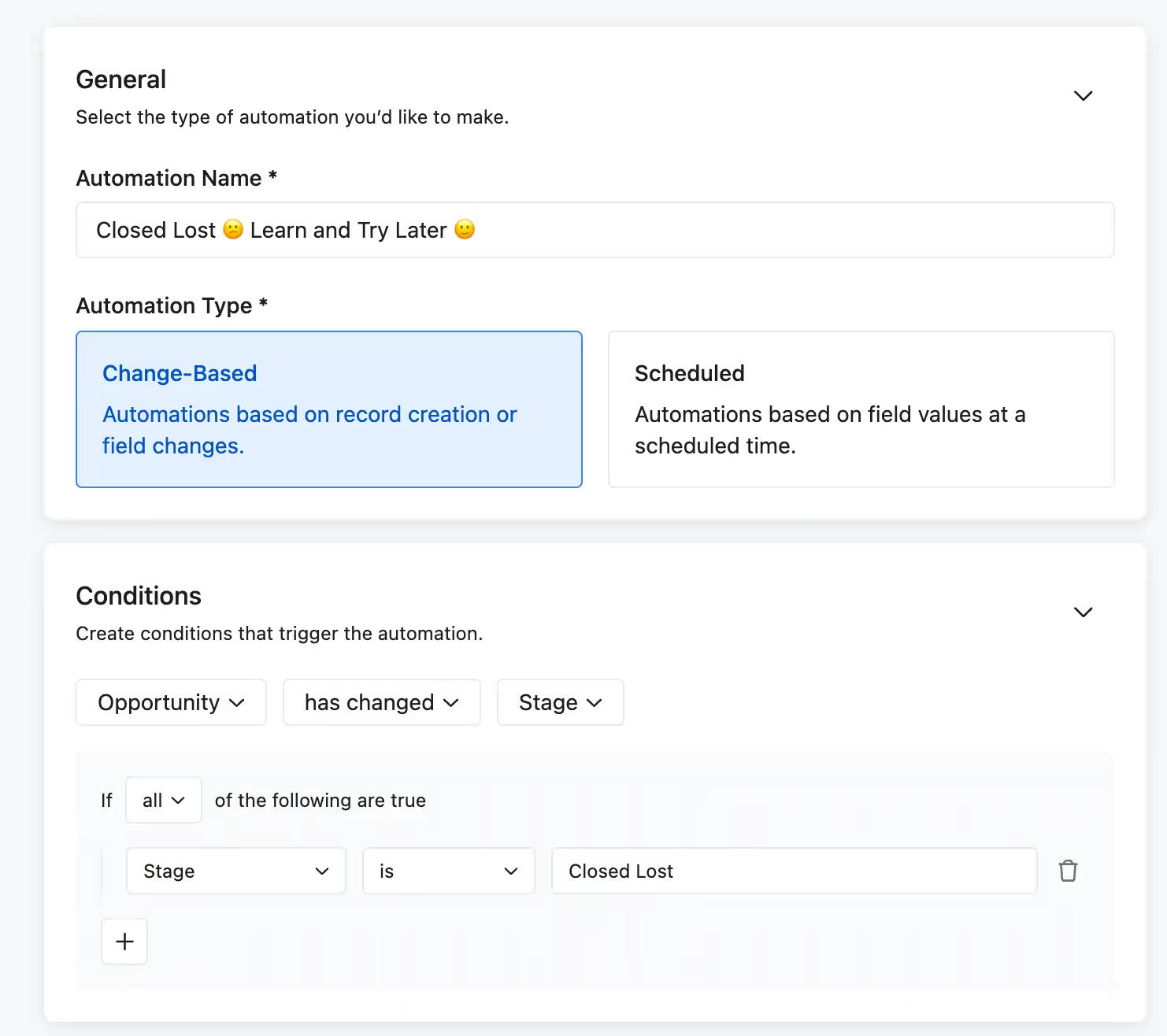
The old way 📉
When deals are lost, RevOps can uncover the reasons through feedback surveys, customer interviews, and Salesforce notes (assuming they’ve been filled out). But that information lives in a report or in a doc that is rarely shared broadly and sometimes missing from Salesforce all together.
The better way 📈
RevOps builds a Slack automation that shares real-time alerts about lost deals to the entire team in a Slack channel where everyone has visibility, along with specific reasons for the loss so everyone can learn from it.

9. Alert Customer Success and Account Execs of upcoming contract renewals
AKA The Renewal Reminder

The old way 📉
Customer Success Managers and Account Managers have a shared spreadsheet or Salesforce report with upcoming contract renewal dates listed that they check monthly or quarterly. Then they manually create reminders to reach out to the customer about renewing or upgrading. If they’re not alerted soon enough, they’re left scrambling with only weeks to keep the customer, which may result in unnecessary churn.
The better way 📈
Customer Success Managers and Account Managers associated with the same customer are notified of upcoming renewal dates automatically in Slack. With automated reminders, teams can proactively coordinate on whether the customer is ready to upgrade or is potentially at risk.

10. Notify the sales team or sales managers when deals are pushed
AKA The Pushed Pipeline

The old way 📉
Deals can be postponed for any number of valid reasons. Budget may have been frozen for the quarter, the internal champion could unexpectedly leave, or maybe your pilot program was delayed or extended. When this happens, Reps would then have to decide to proactively communicate to their manager, who would then have to let RevOps know about the deal push—and that’s if they communicate it. Prompt action is critical when close dates move, otherwise revenue team resources aren’t optimally allocated and forecasting is thrown off.
The better way 📈
As soon as a deal is postponed, all the affected parties are notified right away on Slack, including the reasons for it being pushed out. The information immediately goes to all the relevant people and channels, letting the revenue team adjust, adapt, and prioritize accordingly without missing a beat.

Slack automation simplifies sales workflows for happier, more effective Revenue Teams
Slack is a staple of the modern Sales technology stack, but it can be so much more than just a collaboration app.
Slack automations powered by Scratchpad provide reps the fastest way to update Salesforce, manage their next steps, and stay on top of their deals while integrating seamlessly into a workflow that combines sales notes, tasks, and deeper pipeline management.
RevOps gain peace of mind knowing their processes are followed enthusiastically by reps, and Salesforce is always up to date.
See for yourself by trying Scratchpad for free or talk to our solutions consultant team to learn how Scratchpad can help your revenue team work smarter.




